Colors
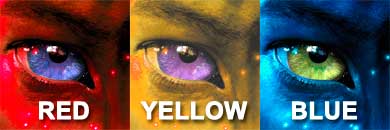
Colors can greatly influence visitors. When choosing colors make sure they are used judiciously and with respect.
Best practices when using colors include:
- Use a natural palette of colors.
- using natural colors /avoid ultrabright colors .
- Use a small color palette.
- Focus on three or four main colors with a few complimentary colors, at the most.
- Consider your demographics.
- younger people and older people don’t have same preferences ,it applies same for men and women
- people from different geographic regions and cultures.
Color schemes in Web design:
- Analogous – Colors that are adjacent to each other on the color wheel, such as yellow and green.One color is the dominant color and its analogous friend is used to enrich the display.
- Complementary – Colors that are opposite from each other on the color wheel, such as a warm color (red) and a cool color (green).
- Triadic – Three colors that are equally spaced around the color wheel. The triadic scheme provides balance while still allowing rich color use.
Using hexadecimal colors
The hexadecimal color format is #rrggbb, in which rr, gg, and bb are two-digit hexadecimal values for the red (rr), green (gg), and blue (bb) components of the color.
If you’re not familiar with hexadecimal numbers, don’t sweat it. Just remember that FF is the maximum and 00 is the minimum.
Use one of the following codes for each component:
- FF means full brightness.
- CC means 80 percent brightness.
- 99 means 60 percent brightness.
- 66 means 40 percent brightness.
- 33 means 20 percent brightness.
- 00 means none of this color component.
For example, bright red is #FF0000, dark green is #003300, bluish-purple is #660099, and medium-gray is #999999.
Back in the day of eight-bit color it was very important to use web-safe colors. In fact, there are 16 colors listed in the W3C standards: aqua, black, blue, fuchsia, gray, green, lime, maroon, navy, olive,purple, red, silver, teal, white, and yellow. Obviously there are many more colors displayed on the Web than just those 16. Today, it is less important since most video drivers support millions of colors.
Images
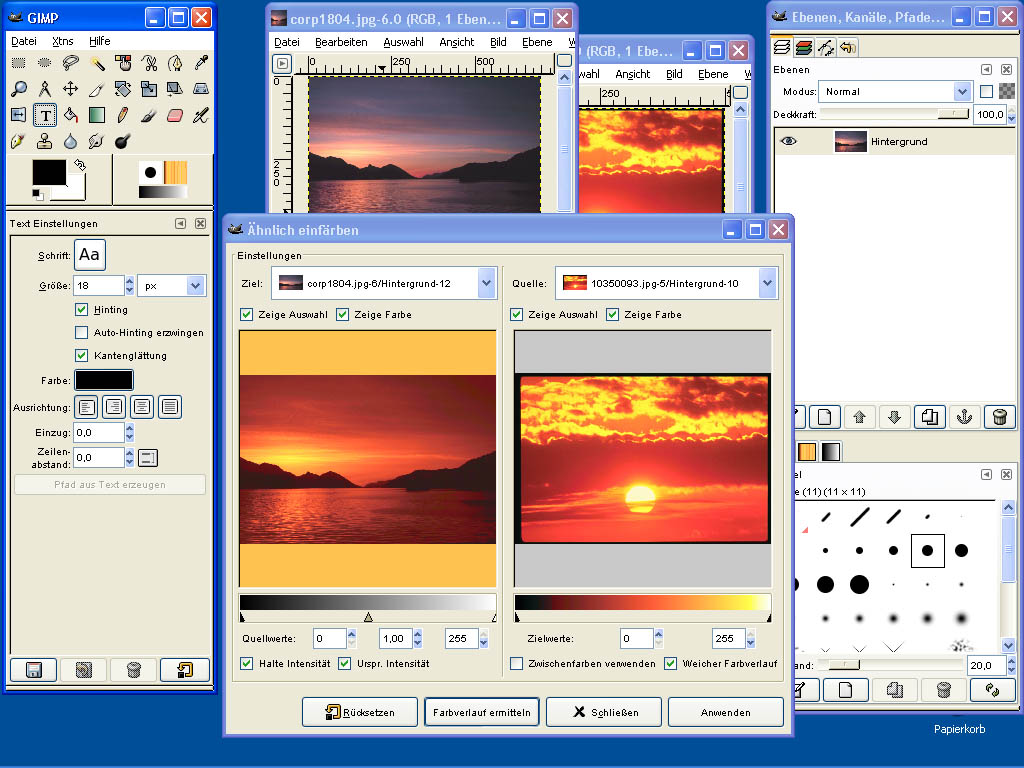
“A picture says more than words”
Creating images for the Web is a bit different from creating images for output on paper. The three most widely used formats on the Web that can be viewed by current browsers are GIF, PNG and JPEG. Obviously you want to choose a format that gives you the best quality with the smallest file size.
One of the most effective ways to reduce the size of, and therefore the download time for, an image is to reduce the number of colors used in the image.
This can drastically reduce the visual quality of some photographic images, but it works great for most banners, buttons, and other icons.
Favorites Icon
Favorites icon, usually referred to as a favicon, is a square image (either 16X16 pixels or 32X32 pixels) associated with a web page. The favicon may display in the browser address bar, tab, or the favorites/bookmarks list. Favicon can be created a favicon in a graphics application, such as GIMP, or at a number of websites.


Leave a Reply