Typical Linux distributions use either Gnome or KDE as graphical interface. A competent Linux system administrator needs to be comfortable with both.
To be completed…
The Linux and Mobile Solution Provider
Typical Linux distributions use either Gnome or KDE as graphical interface. A competent Linux system administrator needs to be comfortable with both.
To be completed…
Linux is a very powerful operating system and, consequently, is sometimes complex to understand and configure properly.
Fortunately, all Linux installations give the system administrator access to a number of local document sources like manual pages, info pages and readme files for individual applications.
In addition to those resources, a lot of very relevant information can also be found online. For example,
Naturally, a lot of system administrators also learn how to use Google properly in order to find the information they require out of the myriad of forums, blogs and websites that exist.
Finally, sometimes a system administrator needs to notify users of changes and disruptions of service.
The Apache HTTP (Web) Server is the most popular web server in the world. In July 2012, 61.45% of web servers on the Internet were running the Apache software (14.62% run IIS and 11.09% run nginx)
Red Hat Enterprise Linux and CentOS Linux provide Apache and it is important that a system administrator knows how to:
Of course, Apache, using the appropriate modules, can run server-side scripts written in programming languages such as PHP and Python.
To be completed…
Sometimes we have to install open source software which are not part of official repositories and which cannot be downloaded in compiled form.
When this happens, the best bet is to install from source:
./configure is a script which checks whether all dependencies that the software has are present (e.g. other programs, libraries, etc.) In case ./configure complains and stops, the appropriate remedial action must be taken before running ./configure again.
When ./configure finishes, the next step is to run the make command which builds the software from its source code. Naturally, this implies that the computer must have a fully functional compiler installed.
Work to do
Easy. Install Dr Geo 1.1.0, an interactive geometry software, written in C++. This version of DrGeo works well on CentOS Linux 5 and 6.
If you are running, CentOS Linux 7 and later, install the latest version of FreeCiv instead.
We will now learn how to use cron to automatically execute a set of commands at a specific date and time.
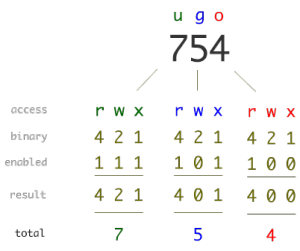
File permissions and ownership
The sole reason for having multiple users is to be able to enforce access control i.e. allowing each user to only a subset of the files which exist on the system. A Linux system administrator should be able to:
When allowing multiple users to share the same files, it is sometimes useful to be able to create either hard or symbolic links. This is important e.g. when trying to save space or to simplify paths. A Linux system administrator should be able to:

File Management
When using an operating system, it is essential that File and Directory Management be properly done. This includes:
The Filesystem Hierarchy Standard
Most Linux distributions (including Red Hat Enterprise Linux and, consequently, CentOS Linux) adhere to the Filesystem Hierarchy Standard.
A Linux system administrator should understand the rationale behind this standard to be able to:
Here are a few online resources which are useful for understanding what Linux, Unix and Open Source Software really are.
Using Linux
Linux is a powerful operating system which provides both text and graphical interfaces. A system administrator must be comfortable with both environments.
Linux system administrators need to master the Linux command line as this is, arguably, the most efficient and powerful way to interact with the operating system.
In order to know how to use the command line correctly, we will learn a number of important aspects:
Typical Linux distributions use either Gnome or KDE as graphical interface. A competent Linux system administrator needs to be comfortable with both.
A Linux server which is freshly installed has, in general, a high level of security. When applications are installed and configured, care must be taken for the level of security to remain high.
Essential security measures for the server itself includes using BIOS and boot loader security, having sound password policies, using commands such as su, sudo and disabling root logins when possible, making sure that services have maximum availability and always using security enhanced communication tools (like SSH) instead of more vulnerable ones.
Services also need to be secured. For example, TCP wrappers and xinetd are useful for securing, say, portmap. NIS, NFS, the Apache HTTP Server, FTP and Sendmail (or Postfix) need be to properly secured. The system administrator must routinely verify which TCP ports are opened and for what reasons.
Naturally, all Linux servers (especially those which are exposed on the Internet) should have a properly configured firewall. Netfilter, the Linux firewall, and its associated command line tool, iptables, are very powerful and need to be understood in details.